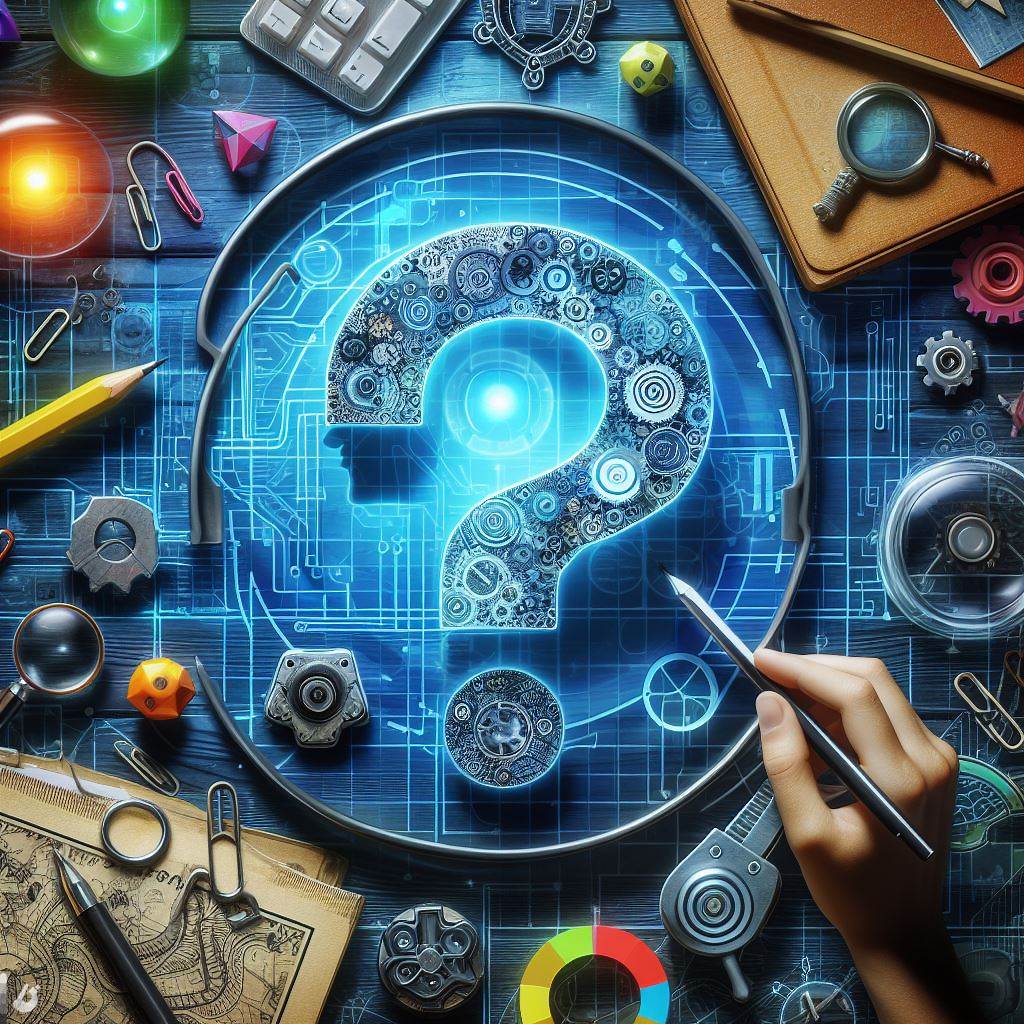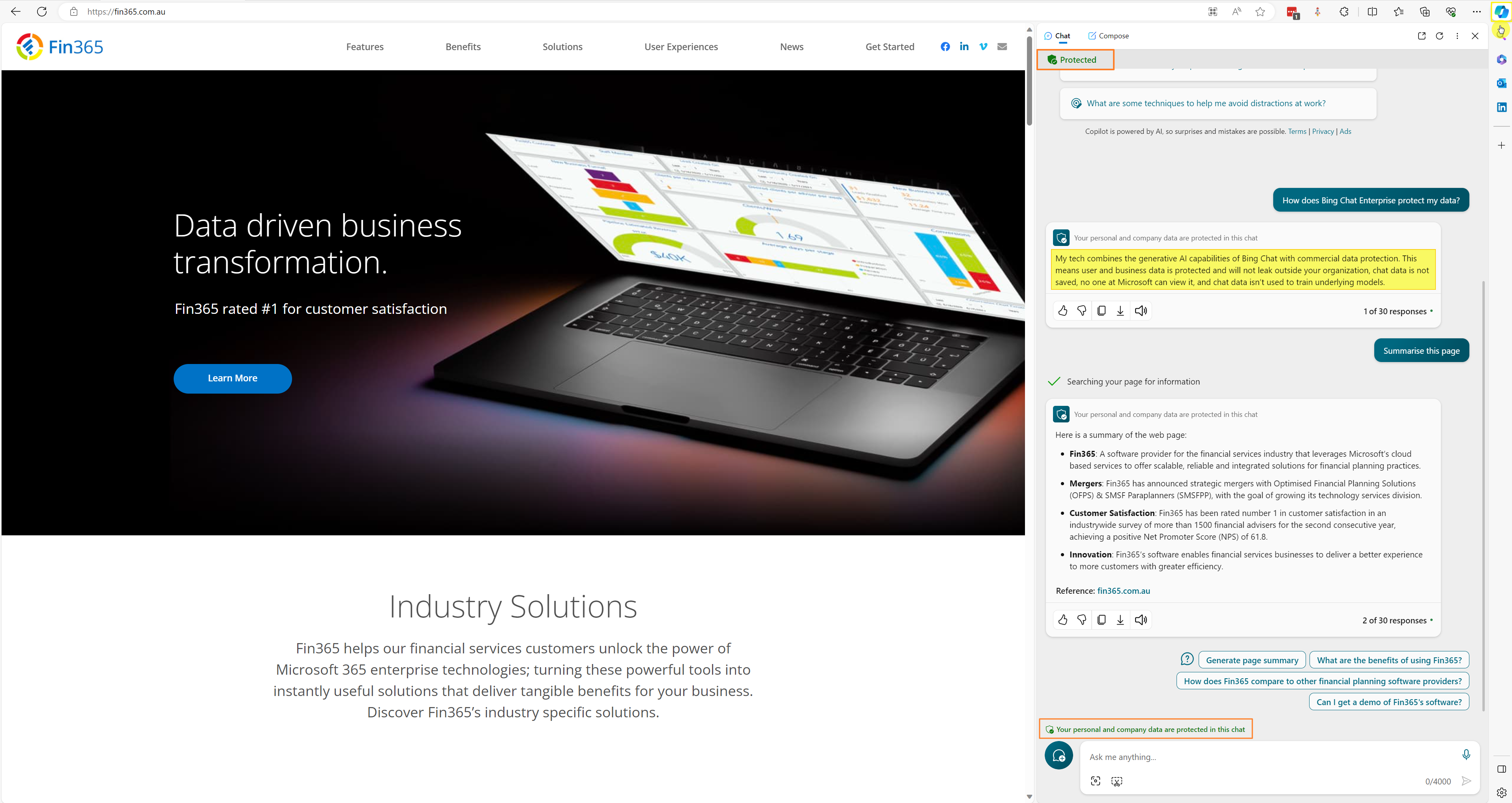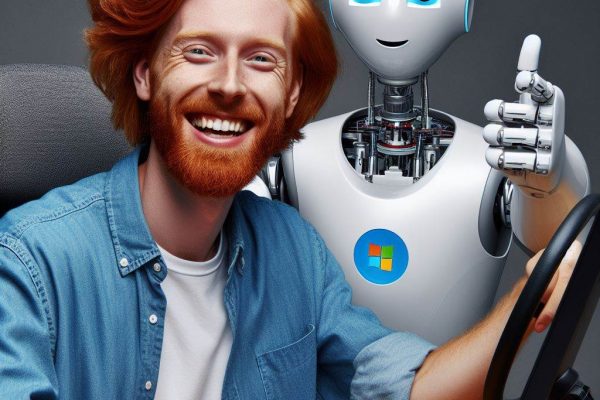For anyone paying any attention to tech recently, it is evident we have officially entered the Copilot era. At the Microsoft Ignite Conference in November 2023, which I had the pleasure of attending, Microsoft’s CEO, Satya Nadella, opened his keynote address by stating “We are the Copilot company”.
His statement was accompanied by a barrage of marketing content touting the many ways Copilot was ready to revolutionise business, which in turn was followed by an influx of enquiries from Fin365 customers and prospective customers wanting access to this magical new tool.
In an attempt to highlight some of the ways this new technology might benefit our customers, Fin365 spared no expense and produced a highly professional Christmas video, that we posted late last year. While we received a lot of positive feedback, the reality is a short video was never going to provide sufficient detail on the subject.
Therefore, while it won’t deliver near the entertainment value, the purpose of this post is to provide a much more detailed analysis, as well as some guidance on how these emerging technologies may be able to add value to your business.
What is Microsoft Copilot?
The short answer is that Copilot is an Artificial Intelligence (AI)-based assistant that is designed to help users find information and complete tasks more efficiently.
However, as is often the case with Microsoft branding, the reality is significantly more complex and confusing; namely because there are MANY distinct Copilots, including:
- Microsoft Copilot (previously Bing Chat)
- Copilot for Windows
- Copilot for Microsoft 365
- Copilot for Sales (previously Viva Sales)
- Copilot for Customer Service
- Copilot for Customer Insights
- Copilot for Azure
- Github Copilot
- Copilot Studio (previously Power Virtual Agents)
But wait … there’s more!
In case the above list wasn’t confusing enough, 24 hours ago, Microsoft announced the release Microsoft Copilot Pro.
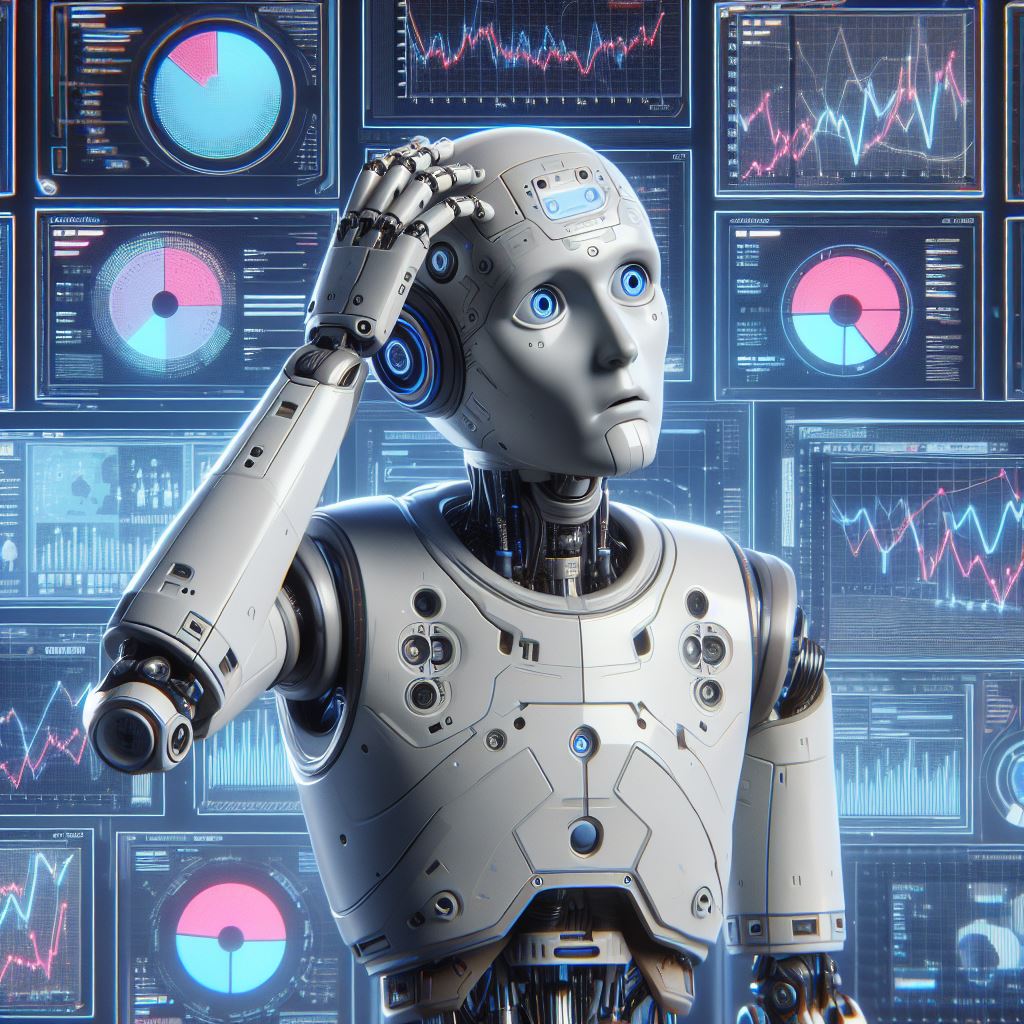
Can Copilot help my business?
Once again, while the short answer, at some point in time, will be a definite YES, the current reality is much less clear.
Many of these tools are still in the very early stages of existence; some of them haven’t even reached general availability. As such, the functionality is limited to some very specific use cases that, while novel, are unlikely to deliver broad benefits across an entire organisation and, in many cases, are more likely to be a distraction from more foundational technology improvements such as data cleansing (more on that later).
It’s also important to realise, at this point in time, each Copilot is essentially a separate tool, connected to different underlying dataset, providing different functions. As such, figuring out which Copilots are applicable to different business areas, the corresponding licensing and configuration required, and then undertaking the change management required to ensure staff have adequate training will almost certainly require dedicated technical support from your IT/technology provider.
That said, everything I’m seeing and hearing directly from colleagues, indicates Microsoft is moving very quickly to enhance and consolidate the functionality of these tools so they not only deliver significantly more value, but are also much easier to use.
How can I maximise the value of Copilot?
Regardless of which Copilot features have practical application within your business, one thing is crystal clear. The value delivered by many of the Copilot functions, especially those focused on Intelligent Automation, will be proportionate to the quality of the underlying data upon which these applications rely.
For example, consider the rather simple scenario of notifying all clients who own shares in XYZ Pty Ltd about a corporate action that requires their attention, and capturing their response. The process steps involved in this scenario are:
- Identify all clients who are own shares in XYZ Ltd.
- Draft the communication that will be sent.
- Bulk send the communication (maybe via multiple channels such as email and text message)
- Capture all responses and filing them against the corresponding client record
- Trigger any follow-up action resulting from the client’s response.
While the above process can already be easily accomplished within a modern CRM platform like Fin365’s custom version of Microsoft Dynamics, it does require the user to have adequate knowledge of the underlying data and some manual effort (e.g. drafting the email template, triggering the bulk send, etc). Eventually, the above process will be as simple as asking Copilot to “identify all clients who are invested in XYZ Ltd and send them a message via email and SMS that states the following …. “. I.e. what today might take 30 minutes will eventually take 5 minutes.
However, regardless of the level of automation, the above breaks down if any of the following pieces of data are missing:
- The fact that the client owns XYZ Ltd
- The client’s email address
- The client’s mobile phone number
Over the past 7 years I’ve had the privilege of working with hundreds of financial services businesses to improve the value they extract from technology. While they differ in many areas (e.g. size, services, client demographics, personnel, etc.) there is one constant. Those who make data quality a non-negotiable priority across the entire organisation achieve the best results.
Unfortunately, there’s no silver bullet solution to data quality. It takes time and discipline. The sooner you start, the sooner you will start to see efficiency improvements, which will only be amplified when Copilot is applied.
Are there data security implications?
One of the major concerns for businesses looking to leverage AI in their business is (or should be) the protection of sensitive business and customer data. This is especially true for financial services businesses.
Publicly available AI tools, like ChatGPT, store the data provided and use it to train the underlying AI models. This can include personally identifiable information. For example, if one of your staff uses ChatGPT to help draft an email to a particular client recommending the sale of some shares in XYZ Ltd, from their portfolio with account number 1234567, it is likely (without any preventative action) that all of this information will be retained by ChatGPT in their USA based servers.
A key benefit of Microsoft’s AI tools is the increased transparency and control you have over how sensitive business and customer data are protected.
For example, when accessing Microsoft Copilot using your Microsoft 365 business account, commercial data protection ensures that interactions with Copilot are not saved or used to train the underlying data language models.
Microsoft Copilot Enterprise Data Protection
Microsoft’s Copilot Apps that analyse and summarise business information such as Dynamics CRM data, Teams meeting recordings or documents stored on Microsoft SharePoint do not use your data to train the models and in most circumstances operate directly within your own Microsoft tenant.
Another important thing to note is that outputs from Microsoft Copilot applications only surface organizational data to which individuals have at least view permissions. E.g. if a user does not have permission to view certain client records within Microsoft Dynamics CRM, data from those records would not be included in a response to a Copilot query by that user.
Full details about Data, Privacy and Security within Microsoft Copilot can be found here.
Is there anything else I should consider?
The short answer to this question is probably “Yes. Lots. But not all at once”. As stated at the outset of this article, the Copilot era is in its infancy and evolving rapidly. Based on my conversations at the Ignite conference, even those within the Microsoft bubble are struggling to stay on top of all the details.
Figuring out how, and when, to best leverage these powerful tools will take time. As of right now, my view is, for most members of your team, they will provide more distraction than they do benefit.
However, given the pace with which Microsoft is innovating, it does make sense to have a strategy in place to:
- Closely monitor their evolution.
- Regularly review their applicability to business needs.
- (Most importantly) Ensure the necessary level of data discipline is in place to maximise the value when they are practically applied
Related resources
As a follow-up to this article, we’ll be releasing a series of reviews of each of Microsoft’s Copilot apps, after actually test driving them in our own business.
For anyone interested in diving more deeply into the technical aspects of AI, there are plenty of free online resources such as this lecture series from MIT.
Another great way to keep up to date with all things Microsoft is Lisa Crosbie’s YouTube channel, which is filled with tutorials and reviews on Dynamics 365, Power Apps, Power Automate, Power Virtual Agents, Microsoft Teams, and Microsoft Office applications.
And of course, at any point feel free to reach out to Fin365, if you’d like to discuss how we can help navigate this brave, but exciting, new world.